最大日期截止至当日日期的Pickercontroller
可选最大日期至当日日期的日期轮选器
PickerController 在我们日常开发中算是十分常见的了,例如 省市区地理选择、某些分类选择 以及 本案例的日期选择 等等。
其中苹果官方特意为了方便广大开发者而单独出了一个 UIDataPicker 来用作日期时间选择的轮选器。
-
他直接内部封装好了 年、月、日 时间分组,并且完全按照标准万年历来划定时间,免去了我们手动分组分类计算的麻烦。(无非就是 大月小月平月闰月 的计算,但现成的总比现写的强,还包正确)
-
提供 minData、maxData 属性来设置选择范围。
这两条优势下来基本上来说就和写一个简单的 UILabel 一样了,免去我们很多不必要的麻烦更不要说还有些其他的定义。
但同样的,虽然书写灵活,但面对复杂多变的应用环境,他仍无法做到随心所欲的适用各场景。
例如本案例的要求:用户生日日期选择最大只可选择当日日期。
也许有的朋友会说:那就实时改变 maxData 就好了嘛!
话虽如此,但 UIDataPicker 是动画停止选中后如果超出 maxData 才自动回滚到 maxData 的 年、月、日。
也就是说,如果用户闲(e)来(yi)无(cao)趣(zuo)的话,就会出现:生命不息,动画不止 的无限滚动下去。另外 UIDataPicker 的设定是,minData、maxData 范围之外的日期也正常展示,只不过是有一个至灰提醒罢了。这样一来的话一方面可能造成用户体验不好,另一方面也可能不符合产品本身的目的。(OS:赶紧选完生日用我们的 app ,不要这这里瞎玩浪费我们的时间!)
基于上述原因,用回 PickerController 是十分正确的选择。
思路及部分代码展示:
// 本项目范围:1950-01-01 —— 当日日期
{
// 选中的 年、月、日 在其对应数据源中的位置
NSInteger yearIndex;
NSInteger monthIndex;
NSInteger dayIndex;
}
@property (nonatomic, strong) NSDateComponents *comp; // 当日日期 暨日期选择上限,如我在本帖发布日使用则为 2018-07-25
@property (nonatomic, strong) NSMutableArray *yearArray; //
@property (nonatomic, strong) NSMutableArray *monthArray;
@property (nonatomic, strong) NSMutableArray *dayArray;
初始化时获取当日日期:
NSCalendar *calendar = [[NSCalendar alloc]
initWithCalendarIdentifier:NSCalendarIdentifierGregorian];
// 定义一个时间字段的旗标,指定将会获取指定年、月、日、时、分、秒的信息
unsigned unitFlags = NSCalendarUnitYear | NSCalendarUnitMonth | NSCalendarUnitDay | NSCalendarUnitHour | NSCalendarUnitMinute | NSCalendarUnitSecond | NSCalendarUnitWeekday;
// 获取不同时间字段的信息
self.comp = [calendar components: unitFlags fromDate:[NSDate date]];
// NSDateComponents 这个类十分简单,年、月、日 被定义成了属性,只需要 .year、.month、.day 就可以了,又兴趣的可以去看一下
yearIndex = [self.yearArray indexOfObject:[NSString stringWithFormat:@"%ld年", self.comp.year]];
monthIndex = [self.monthArray indexOfObject:[NSString stringWithFormat:@"%02ld月", self.comp.month]];
dayIndex = [self.dayArray indexOfObject:[NSString stringWithFormat:@"%02ld日", self.comp.day]];
UIPickerView DataSource (部分)
// 较正常的代码逻辑而言这里多了个判断当日日期时 月、日 的数组信息展示
- (NSInteger)pickerView:(UIPickerView *)pickerView numberOfRowsInComponent:(NSInteger)component {
if (component == 0) {
return self.yearArray.count;
} else if(component == 1) {
// 如果是今年返回当前已过月分数
if ([self.yearArray[yearIndex] isEqualToString:self.yearArray.lastObject]) {
return self.comp.month;
}
return self.monthArray.count;
} else {
// 如果是今年今月返回当前已过天数
if ([self.yearArray[yearIndex] isEqualToString:self.yearArray.lastObject] && self.comp.month - 1 == monthIndex) {
return self.comp.day;
}
switch (monthIndex + 1) {
case 2:{
NSString *pickerYear = ((UILabel *)[self.datePicker viewForRow:yearIndex forComponent:0]).text;
// 需要考虑闰年闰月情况
if ([self isleapYear:[pickerYear integerValue]]) {
return 29;
} else {
return 28;
}
}
case 4:
case 6:
case 9:
case 11:
return 30;
default:
return 31;
}
}
}
UIPickerView Delegate(部分)
// 这里的逻辑主要是用于实时刷新数据源,保证可选范围及显示不会出现或超出当日日期(个人认为这部分还有优化的空间,但暂时没有想到太好的逻辑)
- (void)pickerView:(UIPickerView *)pickerView didSelectRow:(NSInteger)row inComponent:(NSInteger)component {
if (component == 0) {
yearIndex = row;
// 重新加载确保是当前年月时不出现多余可选范围
[pickerView reloadComponent:1];
[pickerView reloadComponent:2];
// 选择年份时月日超出今日日期则自动滚到今天
if ([self.yearArray[row] isEqualToString:self.yearArray.lastObject]) {
if (self.comp.month - 1 < monthIndex) {
monthIndex = self.comp.month - 1;
[self selectActionToPickerView:pickerView row:monthIndex inComponent:1];
dayIndex = self.comp.day - 1;
[self selectActionToPickerView:pickerView row:dayIndex inComponent:2];
}
// 这块新手的话可能会觉得有些多余,我就问你:月份没超日期超了你怎么办?!
if (self.comp.month - 1 == monthIndex && self.comp.day - 1 < dayIndex) {
dayIndex = self.comp.day - 1;
[self selectActionToPickerView:pickerView row:dayIndex inComponent:2];
}
}
} else if (component == 1) {
monthIndex = row;
// 重新加载确保是当前年月时不出现多余可选范围
[pickerView reloadComponent:2];
if (monthIndex + 1 == 4 || monthIndex + 1 == 6 || monthIndex + 1 == 9 || monthIndex + 1 == 11) {
if (dayIndex + 1 == 31) {
dayIndex--;
}
} else if (monthIndex + 1 == 2) {
if (dayIndex + 1 > 28) {
dayIndex = 27;
}
}
// 选择月份时月日超出今日日期则自动滚到今天
NSString *pickerYear = ((UILabel *)[pickerView viewForRow:yearIndex forComponent:0]).text;
if ([pickerYear isEqualToString:self.yearArray.lastObject] && self.comp.month - 1 < monthIndex) {
monthIndex = self.comp.month - 1;
dayIndex = self.comp.day - 1;
[self selectActionToPickerView:pickerView row:monthIndex inComponent:1];
[self selectActionToPickerView:pickerView row:dayIndex inComponent:2];
}
[pickerView selectRow:dayIndex inComponent:2 animated:YES];
} else {
dayIndex = row;
// 选择日期时超出今日日期则自动滚到今天
NSString *pickerYear = ((UILabel *)[pickerView viewForRow:yearIndex forComponent:0]).text;
NSString *pickerMonth = ((UILabel *)[pickerView viewForRow:monthIndex forComponent:1]).text;
if ([pickerYear isEqualToString:self.yearArray.lastObject] && [pickerMonth isEqualToString:self.monthArray[self.comp.month - 1]] && self.comp.day - 1 < dayIndex) {
dayIndex = self.comp.day - 1;
[self selectActionToPickerView:pickerView row:dayIndex inComponent:2];
}
[pickerView selectRow:dayIndex inComponent:2 animated:YES];
}
}
至此,主要的核心代码及实录已经展示完毕,下面来看一下最终效果:
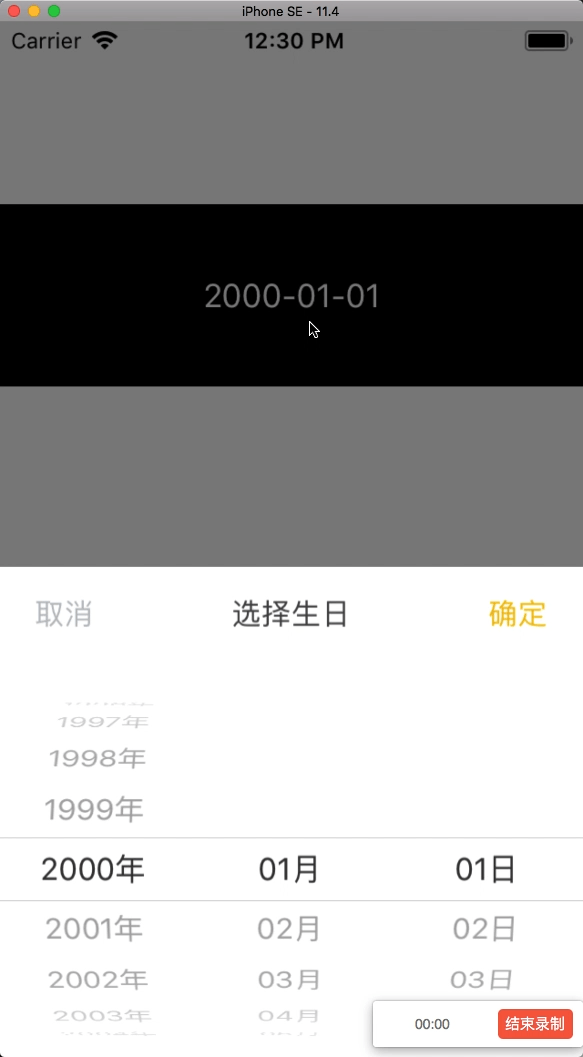
怎么样,还可以吧,根本不会有任何多余的日期出现,看都看不到!滑动多余日期玩?不存在的!
本文源码:CurrentDateChooseDatePicker
欢迎大家提问指教!